Topic Search
Keyword Search
Install Mobile Master and my license
Please download the installation from the homepage:http://www.mobile-master.com/down.html
Then copy your license file to your desktop and start it with a double click.
Installation stops, what to do?
On Windows Vista:Please download the file InstallFixVista.bat and execute it.
Or extecute the command
Regsvr32 vbscript.dll
in the folder C:\WINDOWS\system32 (or on Vista 64bit in C:\Windows\SysWOW64) (as Administrator). Then try again.
3:
Please run the file MobileMasterInst.exe with the parameter
/lev %temp%\mm.log
When the installation stops take a look at the mm.log file.
In case you see Error 2896, please make sure the windows scripting hosts (wscript.exe) is installed correctly and not disabled. You may download the windows scripting host here: http://www.microsoft.com/downloads/details.aspx?familyid=c717d943-7e4b-4622-86eb-95a22b832caa&displaylang=en
Otherwise please send the log file to:
It may help to run the Windows Installer Cleanup Utility.
Windows Installer starts each time I start Mobile Master. How can I avoid this?
This appears on some systems.1. Unistall the application for that is displayed in the installer window or reinstall it.
2. Turn off the Mobile Master skin: menu Tools->Skin and select 'Windows Standard' (as theme). Restart Mobile Master. This should be done as administrator.
Then you may try to set a skin again.
3. Please remove the Mobile Master shortcuts at the Desktop and in the Start menu. Then create new ones, or run Mobile Master e.g. by double clicking at MobileMaster.exe (in C:\Programs\Mobile Master).
4. If you have installed an update, please uninstall Mobile Master, and the reinstall it using the latest complete installation (settings and license will be kept).
It may help to run the Windows Installer Cleanup Utility If you get an error message each time you start Mobile Master with SmartMenuXP.dll or SmartMenuXP.ocx in it, please
a) install the latest
or
b) download the file SmartMenuXP.zip and unzip it to the Windows SYSTEM32 directory and register the files with
regsvr32 SmartMenuXP.dll
regsvr32 SmartMenuXP.ocx
or
c) download the full installation and run it (this is sometimes needed 2 times).
How to uninstall Mobile Master?
Using Windows Start -> Control panel -> Add/Remove Software select Mobile Master and press Remove/Modify.All settings will be kept unless you check the option 'Remove all settings and data (Mobile Master 7.3.7 or newer)
Update of Mobile Master does not work
Please use the complete installation.Pest Patrol reports a worm (Win32/Naco.C1.Dropper) in the installation
This is a false alert of Pest Patrol and has already been reported to Pest Patrol.The installation is always tested with 2 virus scanners.
You can check files at http://www.virustotal.com with several virus scanners.
This is due to a video application you have installed. Mobile Master itself does not need any Smartsounds or Quicktracks Plugin. Please uninstall, e.g. QuickTime.
Or, have a look at the application event log (Control Panel -> Administrative Tools -> Event Viewer -> Application). There you can find application errors and can examine which DLL wants to install the plugin. Search for that DLL on your computer. Chances are that you will find it more than one time on your system, but only one version should reside in your system folder, i.e. windows\system32. Please rename all the others for testing purposes. Account Holder/ Recipient: element 5 AG
Address of Recipient:
element 5 AG, Vogelsanger Str. 78, 50823 Köln, Deutschland
Acount Number: 692 77 506
Bank Number: 370 100 50
Bank Name: Deutsche Postbank AG (Postbank Köln)
SWIFT / BIC: PBNKDEFF370
IBAN: DE60 3701 0050 0069 2775 06
Reason for payment: Order Number: Your purchase order number
How long will it take after ordering that I get my license?
I you have paid with a credit card you get usually your license file with in one hour. If you have paid via money transfer, it may take up to 5 days.I have downloaded my license file, but I see numbers and some characters
Please right-click at the link and select Save As. When the download has finished double-click the file to start it.I have received my license file. How to use it to register my Mobile Master?
1.Make sure Mobile Master is installed. If not download the installation and execute it.
2.
Copy the license (license.mmlic) file you have received from you email program e.g. to the desktop and double-click at it. Or copy the file to the directory where Mobile Master is installed.
I have not received my license file yet, although the money is already transfered
You have ordered via the online form (ShareIt/digitla river)
When the order process is completed successfully you will get a confirmation e-mail from ShareIt/element5. After your credit card is charged or your payment is received by ShareIt/element5, you will get an additional e-mail with a download link for your license file. For further requests, please contact ShareIt:+49 (0) 221 310880
support@shareit.com
ShareIt is processing all orders.
I have received an email with a download link to the license file. What to do?
Download the file (license.mmlic) using the download link. Use right-click and select save as.Run the downloaded file or copy the file to the directory where Mobile Master is installed.
The license is not recognized, although the license file is in the Mobile Master directory?
You should have received an email with the license.mmlic file.Copy that file to your windows desktop and double click at it: Mobile Master is started and installs the license. After that, when Mobile Master is now registered you can remove the file from the desktop.
May I use Mobile Master on more than one PC?
Yes, you can use Mobile Master on up to 3 PC which are mainly used by you. Please use the following linkAfter an update my registration has gone and I have only the test version
Updates are free for at least one year.If you install an update and have a license file older than one year, Mobile Master will start as light Edition. Though you get the Standard or Professional Editon as upgrade.
click here for details.
I have a registration key, but I can not enter it
Since version 5.2 there are no longer registration keys. Now there are license files. See question above. 1.After the online order you get a confirmation e-mail from ShareIt/element5. If you do not get this confirmation e-mail, the order process was not completed sucessfully. Please order online again.
2.
After your credit card is charged or your payment is received by ShareIt/element5, you get an additional e-mail with a download link for your license file.
3.
Download your license file and double click on it, or copy it into the directory where Mobile Master is installed.
After the update the Windows Installer appears (and is asking for an MSI file)
In that case either uninstall Mobile Master, download the full installation and install this one again (all settings are saved)or
delete the link in start menu manually and create a new one.
The Outlook AddIn has disappeared after the update
Since Mobile Master 7.3.7 the Outlook AddIn is installed with the complete Mobile Master installation.To reinstall the Outlook AddIn start the Mobile Master installation (e.g. via the Windows control panel -> Add/remove software) and select repair or Modify and the select 'Customize' and then select the Outlook AddIn.
Note: the Outlook AddIn is installed by default, when the installer find an installed Outlook 200 or newer.
For Mobile Master 7.3.6 and older:
It could happen that the AddIn of Outlook is no longer recognized after an update. In this case, please add the AddIn manually:
- run Outlook
- Tools -> Options -> More -> advanced Options -> COM-AddIns...
- In the dialog remove the AddIn 'Mobile Master'.
- Then add the AddIn (MMOutlAddIn.dll) again.
The file MobileMasterAddIn.dll is in the directory where Mobile Master is installed (e.g. C:\Program Files\Mobile Master)
- Maybe Outlook has to be restarted.
I have registered Version x.y.z. When I am eligible for an update?
Updates are free for one year after purchase.If you have a standard or professional license order before over a year ago and if you install the update to the latest version, then you will only have the features of the light edition.
Thus, you need an upgrade from light to standard or professional to have all the features. See Upgrade.
During update the error 'Unable to remove the file ...MobileMastzerAddIn.dll ...' is displayed
Make sure Outlook is not running. Check in the task manager (Ctrl+Shift+Esc) if Outlook.exe is active. If it is end that task or reboot your machine and make sure Outlook is not started.Mobile Master hangs on start up
This is possibly a conflict with the RICHTX32.OCX file, because some other programs, e.g. Paperport, do not install that file in the windows\system32 directory.Search for the file RICHTX32.OCX on your computer, and replace the files you have found with that from the system directory (windows\system32), after a fresh instalation of Mobile Master. Please make a backup copy of the files that will be overwritten.
When will be the phone xyz supported?
Here you can find a list of supported mobiles.Is your phone not listed so it is not officially supported by Mobile Master.
But some or all function might work. Please try out yourself and just let Mobile Master find the phone.
If it is a newer Sony Ericsson or a Siemens chances are high that it works. For Nokia mobiles chances are not so high that it works. Mobiles from other manufacturer, phonebook and SMS may work - address book (respectively phone book with more than one entry), calendar, Logos will definitely not work.
Please do not ask via email if and when a particular mobile will be supported. We cannot tell you.
Can I use Mobile Master with more than one phone?
Yes, for each phone you can define a own profile with its own settings. Please install the Siemens Mobile Phone Manager. It is enough to install the explorer module.If you have already installed the Siemens Data Suite or the Siemens Mobile Phone Manager respectively, it is enough to copy the files siusbmod.SYS, siusbmod.PNF, and siusbmof.INF to a directory on your computer. As soon as the hardware wizard starts, enter the path to that directory.
Some items of the address book appear incomplete
Turn the mobile off and on again.Some address book items appear repeatedly some not at all
Check in the phone the amount of free memory (of the FlexMem): Surf&Fun -> Flex.Memory -> Options -> Driveinfo). If less than 20 kB remove unused files in the Flex Mem.I get an error with AT^SQWE=3?
Mobile Master does not yet support the OBEX with the S/ME45. Thus, the phone explorer and reading in the SMS archive does not yet work and you get this error. It is planned to add these features for the S/ME45, but I cannot tell you when this will be done.I have renamed the groups in my phones. In Mobile Master I still have the old ones!
You have to rename the groups in Mobile Master as well: Settings -> Contacts -> Options -> Register 'Options for address book' and finally to 'Groups/Categories': here you can rename the groups.All/some appointments are delayed about oneor several hour(s)
1. Make sure Mobile Master 7.6 beta 2 or newer is installed2. Make sure the phone and the computer have the same timezone, including summer time/day light savings
3. For Nokia phones on which you can specify the summer time/day light savings offset:
Set the offset for summer time/day light savings offset, e.g. 1 hour, even during winter time! Always keep that offset, change the time and not that offset when switch to/from summer time/day light savings occurs.
My phone reports a file system error
For Siemens phones:If this problem persists after powering off and on again, you may format the file system on the phone:
At the phone: Menu -> Setup -> Phone setup -> Filesystem -> Format
Warning: all phone book items, caledar items, notes, pictures, files,.. will be lost
Siemens S75: Notes are displayed incomplete in Mobile Master
This is an error of the S75/SL75 models. Up to 160 characters can be saved in a note, but during synchronisation not all characters are sent.This error occurs with firmware version 05, 10, 12, and 20.
Characteristics of the Sony Ericsson W550i and USB connections
Connecting the Sony Ericsson W550i via USB cable, it can be used as USB drive (for copying files), or in synchronisation mode, but not at the same time (like the W800i).Thus, if you want to synchronize with Mobile Master, you have to turn on the telephone mode connecting the phone via USB cable.
Mobile Master shows columns with the fields title and company. I do not have them in my phone
Sony Ericsson phones:Yes, they are in the phone as well, but you have to turn them on:
At the phone: Menu -> Phonebook -> Options -> Contact Info: check all the fields you want to have in the phone.
First and last name are displayed swapped in Mobile Master
Sony Ericsson phones:At the phone: Menu -> Phonebook -> Options -> Advanced -> Sync.order
Set Sync.order to 'By first name'
The appointments appear one hour shifted
At the phone: Settings -> Time and Date -> AdvancedSet time zone to your local time zone, e.g. GTM+1 for Berlin
Set daylight savings (summertime) if you have day light savings
For Nokia phones, which do not have a setting for daylight savings (summertime) add 1 to the GMT in summer, e.g. GTM+2 for Berlin
For Nokia phones, which do have a setting for the offset for daylight savings (summertime), always enter the correct offset for the summer time, even during winter/normal time!
When switching to/from daylight savings (summertime) modifiy only the time, not the offset for daylight savings (summertime).
Set Auto time zone On.
If this does not help, in Mobile Master go to the Settings -> Calendar -> Options -> options and add in the filed Time offset e.g. 1:00
Connection / pairing over Blueooth does not work
To connect via bluetooth:- make sure at the phone bluetooth is turned on, and visible (to all) is enabled
- Windows XP Sp2 or newer, Windows Vista or 7 is required. On Windows 2000 drivers from the bluetooth device manufacturer are required
- In case another than the Microsoft Bluetooth software/driver is install, use this to connect to the phone. Details
In case connecting/pairing does not work, try the following:
- remove all paired devices in the phone, usually in the Bluetooth menu -> 'paired devices' or 'my devices'
- remove the device in the windows Bluetooth software in case it is already listed (double click the Bluetooth icon in the System tray at the right bottom (taskbar)).
- turn off and on the phone
- turn off and on bluetooth at the phone
- Unplug the Bluetooth dongle from your PC and plug it in again, or shut down and restart you computer (really shut down, do not use restart)
I want to copy a file to my Sony Ericsson phone, but I get an OBEX error
Sony Ericsson only accept certain file types, e.g. you can copy only jpg-, gif-, bmp- and wbmp-files to the pictures folder.Sony CMD-J5 (or similar) does not react anymore
Unplug the cable from the phone and wait for 1 second. Connect the mobile again and wait for 2 seconds (a beep tone sounds).Can I store the name in the phone in the way 'last name' 'first name'?
Yes, in Mobile Master select settings -> contacts -> field assignment:Select the item 'last name first name' from the list for the field 'Name'.
The calendar of my Samsung mobile phone does not display certain days anymore
Please conduct a master reset on your mobile phone:Type *2767*3855# on your mobile phone and wait approximately one minute.
All data will be deleted, but some files e.g. photos and mp3 will be kept.
This has been accomplished sucessfully on the D500 and D600. Please test this at your own risk. No liability can be assumed.
Has the mobile being turned on while Mobile Master is accessing it?
Yes.My COM Port is not listed, e.g. I need COM17 but only ports up to COM16 are listed
Open you current in file: Help -> Files -> Goto current ini file.Add the line MaxPorts=24 in the section [Settings].
Replace 24 with your COM port number.
Phone is not found / no connection
Go to the settings->serial port and click at 'more settings'.Then change the option 'RTS enable'.
You may also increase the value for 'Delay between open the port and the 1st sending' to 1000.
Sometimes it helps to unplug the phone and plug it again.
Sometimes it helps to turn off and on again the phone.
Make sure no other application uses the serial port you have selected in Mobile Master.
If you have installed the Siemens Data Suite, open an explorer window of the mobile to display the phones file system. If the file system is displayed, close this window and wait for at least 5 seconds. 1. Make sure Bluetooth is tuned on at your phone.
2. Use your Bluetooth PC software to connect to the phone.
3. Create a serial profile over this Bluetooth connection. This serial profile then will have a so called virtual COM port (e.g. COM 11).
4. Select this COM port in the Mobile Master settings dialog.
You can find an illustrated description how to connect the Siemens S55, the Nokia 6310i and the Sony Ericsson T610 mobile using an ACER (or Belkin) Bluetooth USB Stick under Bluetooth.
How to create a Bluetooth connection on Widnows XP with SP2?
Please use the detailed description.The connection via Blutooth does not work or does not work reliable
If the "IVT BlueSoleil" bluetooh software is installed on Windows XP SP2, please uninstall IVT Blue Soleil, because SP2 comes with its own bluetooth driver.Windows 2000: Mobile can not be found via Irda
Make sure that at least Service Pack 3 for Windows 2000 is installed. Solution A:When you connect you phone via infrared, Windows usually installs a driver for it. If the driver cannot be found, insert the CD-ROM that was shipped with your phone.
Solution B:
Windows 2000: Install the driver 'Seriall cable using the IrDA Protocol.
Solution C:
Sony Ericsson phones:
1. goto http://www.sonyericsson.com
2. click at Products,
3. click at the phone you have,
4. now click at Support for ...,
5. then click at Driver and Scripts,
6. and click at Modem Scripts ..., e.g. for the Sony Ericsson K500: http://www.sonyericsson.com/downloads/K500Modemscripts.zip
7. Save the file and unzip it.
8. During installation of the driver select the directory where you have unzipped the donwloaded file.
Siemens phones:
1. goto http://www.siemens-mobile.com
2. click at Mobilte phones or Phones,
3. at the right side in the list select the ypur phone and click at 'Go'
4. Click at 'Service Downloads'
5. click at 'PC Software and Drivers'
6. Download the MPM which includes the driver
Solution D:
You had established (in the past) a network (e.g. with a laptop), thus this is blocking the infrared port. Remove this network connection (at Win2k: Control Panel -> Network- and Connections)
Connect my mobile with my PC via USB
The USB connection have to be assigned to a (virtual) COM-port. Normally this is done during installation of the USB driver.For a detailed description how ot install the driver click the links below:
for Benq Handys
for Sony Ericsson Handys
for Samsung Handys
for Motorola Handys
What is the meaning of synchronisation?
Synchronisation is the comparison of the data on the phone with the data of another program (e.g. Outlook, not Mobile Master) or a file.Loading data, editing them in Mobile Master and saving them to the mobile phone is no synchronisation. This is more comparable to opening a document with Word, editing and saving it again, but the file or the data respectively do not reside on the the PC but on the mobile phone.
When will the synchronization with the Bat work in both directions?
This is planned, but has low priority at the moment. Menu Filter -> Filter, 'special Filter'. Then turn off the option 'Add international prefix'First and last name are mixed up
For Sony Ericsson phones:The display order can be changed in the phpne:
Contacts->Options->More->Advanced->Sort order.
Or if you synchronize contacts you can swap first and last name in Mobile Master:
In the settings -> contacts -> field assignment swap the settings for first and last name.
First and last name appear in Mobile Master in one field
On Sony Ericsson phone:Menu -> Phonebook -> Options -> Advanced -> Sync.-order -> Select 'By first name'
Contacts with no last and no first name, but only company name are not written to the phone
Go to the settings -> field assignment and click atNot all contacts (from Outlook, Lotus Notes, ...) are transferred to the mobile phone
1.Please assure that Mobile Master has the following settings (see Settings -> Contacts -> Options): all categories or all folders respectively are checked, and the option 'All contacts' is checked for any category or any folder respectively.
2.
Check Filter -> Filter if there are entries with names or numbers, and delete them if necessary.
Only the private address is transferred form Outlook to the mobile phone
Solution 1:Since version 6.1.3 of Mobile Master the address marked as postal address can be transferred to the mobile phone. For that purpose you have to select the fields street postal, zip code postal address, and city postal address under Settings -> Contacts -> Field assignment.
Solution 2:
In Settings -> Contacts -> Field assignment, please click the small button with three dots (
Only choose 'Synchronize with file' if you create or manage a text file with another program than Mobile Master.
I want all alarms on my mobile phone set to 'off' during synchronisation
In Settings -> Calendar -> Options -> Alarm select the option 'Activate alarms on mobile phone only if between ... and ...' and enter the same time in both fields (it is recommended to choose an arbitrary time e.g. 3.03 pm).Some anniversaries / appointments are displayed with the wrong year
Sony Ericsson mobile phones can not save appointments with a year before 1970. Open Settings -> Contacts -> Options in Mobile Master and select the option 'Folders'.In the list of folders only select the the folders that should be synchronised or deselect the archive folder respectively.
Lotus Notes: Mobile Master cannot open the Lotus Notes database or retrieve the data from it
1.Make sure the file notes.ini can be found via the environment variable PATH.
Or you may copy the file notes.ini to the windows directory.
2. Check if the correct data base is entered in Mobile Master:
in Lotus Notes, see the name and the server of your data base: Menu File->Database->Properties
In Mobile Master settings->organizer/calendar->More make sure the same server and data base are entered.
No calendar or address entries are synchronised between mobile phone and Tobit David
Where do I find the calendar in Thunderbird
Thunderbird itself has no calendar. You have to install the appropriate extension first.Download Sunbird/Thunderbird stores its calendars by default in a data base. With these calendars Mobile Master can only sync to the phone.
You can add a calendar that is stored in an ics file:
In Sunbird/Thunderbird right click at the list with the calendars and select 'New calendar', then chose 'On the network', then 'iCalendar (ICS)' and enter the filename with a leading File:///, e.g. File:///C:\data\mycalendar.ics
Then you can select this calendar in Mobile Master, and Mobile Master can synchronize this calendar with both directions.
When you have created a calendar in a ics file, select this calendar in Mobile Master settings -> organizer and make sure to check the option 'Synchronize'
How can I remove the AddIn for Outlook?
In Outlook 2000-2003:Tools -> Options -> More -> more options -> COM AddIns.
Select the Mobile Master AddIn and click at 'Remove'.
In Outlook 2007:
Tools->Trustcenter->AddIns->in the list at the bottom select 'Com-AddIns' and click 'Goto'
How can I install the Outlook addin manually?
a: WindowsStart -> Programs -> Mobile Master -> More -> Install/Uninstall Outlook Addin
or
b: Mobile Master:
Settings -> AddIns -> Outlook -> Install
or
c: Outlook:
Select Tools -> Options -> More -> Advanced Options -> Com AddIn. Then select 'Add' and choose the file 'MMOutlookAddIn.dll'.
After uninstalling Mobile Master Outlook complains that the AddIn cannot be loaded
Solution 1:Download the file unregaddins.reg and run it.
Solution 2:
Install Mobile Master again, and then in the Start menu -> Mobile Master -> More -> Install or Uninstall Mobile Master AddIn for Outlook 2000-03 and then press Uninstall.
Solution 3:
Remove the following key in the registry:
HKEY_CURRENT_USER\Software\Microsoft\Office\Outlook\Addins\MMOutlookAddIn.Connect
After uninstalling Mobile Master Outlook complains that the file mmredemp.dll cannot be found
Please reinstall Mobile Master. Then select Start menu -> Run and type regsvr32 /u "C:\Programs\Mobile Master\mmredemp.dll" *) and press enter. Afterwards uninstall Mobile Master again.*) or regsvr32 /u "C:\Programs\Mobile Master\redemption.dll" if you use Mobile Master 6.1.0 or older
How can I remove the AddIn for Lotus Notes?
Mobile Master 7.3.7 or newer:Start the Mobile Master installation, e.g. via the control panel or in Mobile Master -> Settings -> AddIns -> Lotus Notes -> Uninstall.
In the installation click and Modify and the click at the icon right to 'AddIn for Lotus Notes' and selct 'This feature will not be installed'
Mobile Master 7.3.6 or older:
Start menu -> Mobile Master -> More -> Install/Uninstall the AddIn for Lotus Notes
or
open the notes.ini and remove 'MMNotesAddin.dll' from the line starting with 'AddInMenus='
After uninstalling Mobile Master the addin for Plam Desktop is still there
Solution 1:Download and run unregaddins.reg.
Solution 2:
Reinstall Mobile Master, then select Start menu -> Mobile Master -> More -> Install or Uninstall Mobile Master AddIn for Palm Desktop and select uninstall.
Do I need the Thunderbird AddOn/Extension?
Yes, it is neccessary for data (contacts) exchange between Mobile Master and Thunderbird.Thunderbird: how to install the Thunderbird AddOn/Extension manually
You should have installed Thunderbird 1.0.2 or newerOpen Thunderbird, menu Tools -> AddOn / Extension and install the file mobilemaster.xpi, which you can find in the Mobile Masters program folder (e.g. C:\Program Files\Mobile Master)
How can I achieve that contacts are displayed 'Last name First name' in my Nokia mobile phone
Select Settings -> Contacts -> Field assignment:'Last Name First Name' belong to Outlook. If you use another program the field names may differ.
If 'Last name First name' does not appear in the list, please select
I am unable to send SMS with more than 160 characters
Menu Extras -> Settings -> Tab More, press 'Warnings and confirmations' and then press 'Enable all warnings' or uncheck the checkbox in the appropriate line.The send date is not displayed for all sent SMS that are read from the mobile phone
It is not possible to read the date and time of the sent SMS. That sounds not logical, as this is possible with the received SMS, but this is the case. Mobile Master 6.8 (or newer) add the date and time, when the SMS has been read from the handset, so that the chronological order should be kept.Some of the SMS are not decoded correclty
Please select the appropriate SMS, press F4.Mobile Master 7.0 and newer:
Klick at » and select the uncoded message and copy it with Ctrl+C.
Before Mobile Master 7.0:
Klick at » and press the tab key until the undecoded message is selected and press Ctrl+C to copy the SMS.
Then send that undecoded SMS via this form.
Where are the sent and received SMS stored on the PC?
They are stored in the Windows user profile in *.box files, e.g. in C:\Documents and Settings\...\Application data\Mobile MasterSMS that have been sent ot received with the SMS Servant are stored in C:\Documents and Settings\...\Application data\SMSServant, in the files smssend.txt and smsrec.txt
Note: The folder Application data might be hidden. to show it in the Windows Explorer -> Tools -> folder options -> View and check 'show hidden files and folders'
How can I send a SMS to multiple recipients?
Use the SMS Servant to write a new SMS and separate the recipients with a colon (;).Many options in the settings appear as black box
Solution 1:Menu Extras -> Skin switch to 'normal Style' (Alt-N).
Solution 2:
Uninstall add-on tools for Themes/Desktop. Windows start menu -> execute -> regedt32.exe -> open the key HKEY_CURRENT_USERS\Software\CeGe-Soft. Select the menu security -> User rights and make sure you have full rights (write) to that key.
The Wheel of my wheel mouse does not work
Please install the free ware tool Freewheel:http://www.geocities.com/SiliconValley/2060/freewheel.html Please copy the license file (license.mmlic) to your desktop and start this with a double click.
Mobile Master should start and register.
If so you can remove the file from the desktop.
If not please use the form:
http://www.mobile-master.com/support/newreg.html
Note: Please have always a backup of your license file in case e.g. your harddisk got defective.
Mobile Master cannot access Outlook
Please 'repair' your Outlook installation: Control panel->software-> Microsoft Outlook or Microsoft Office, and then select repair. That should help.Background: if there are some settings in the windows registry missing, Mobile Master is unable to create an Outlook object. With a repair all these registry settings ar restored.
Phone connected via USB is not (or no longer) recognized
You must have installed the appropiate driver, so that the phone can be found by Mobile Master. If the driver is not installed see here for detailed description how to install the driver:for Benq Handys
for Sony Ericsson Handys
for Samsung Handys
for Motorola Handys
If the driver is installed:
1. Restart Windows
2. If this does not help, plug the USB cable in to another USB port
My Sony Ericsson phones turns off (or hangs) e.g. when displaying a certain calendar item
At the phone: menu -> settings -> Master reset -> Rreset allThe default Phone lock code is 0000
Note: all data will be lost, so be sure yuo have all data at the PC
No contacts/data are retrieved from Thunderbird
Please check if the Mobile Master Extension for Thunderbird ist installed:run Thunderbird->Menu Tools->Add-Ons (or Extensions)
The list must contain 'Mobile Master Add-In'.
If not, please click at 'Install' and select the file mobilemaster.xpi, wich you find in the Mobile Master program folder (e.g. C:\Program files\Mobile Master). In the windows start menu click at 'Run' and type in
regsvr32 %windir%\System32\RICHTX32.OCX
and press 'ok' please see http://www.mobile-master.com/faq/faq_debug.html
Outlook 2000 crashes on exit since I have installed the Mobile Master AddIn
Please make sure you have installed at least Servoce Release 1 for Outlook or OfficeiTunes: Unable to convert file
Songs that have been bouight in the iTunes shop are protected and can only be played with iTunes or an iPod. And though the conversion is refused by iTunes. You can burn (with itunes) an audio CD with these songs, then import this audio CD in iTunes. The new imported files can then be copied to the phone.My Motorola phone is not found via Bluetooh by Mobile Master
With some Motorola models Mobile Master can only access the phone via USB cable. (Some Motorola phones do not have the SPP (serial port profile) which Mobile Master uses.)Google calendar: what web address do I have to enter in the Mobile Master settings?
In the Google calendar at the left side click at the arrow right to the calendar name: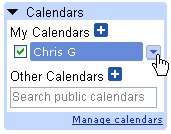
In the appearing menu select 'Calendar settings'

In the section 'Private Address' click at
 .
.Now the full address of your Google calendar is displayed.
Just click with the right mouse button at the link and select 'Copy link' (this may vary depending on the used browser).
The you can paste it in the Mobile Masters settings dialog (if Mobile Master has not captured it automatically).
Motorola phones: in Mobile Master I see the field 'Street/misc' but not in the phone
There are different e.g. V3i.The older ones have the fields 'Street 1' and 'Street 2'.
Newer ones have 'Miscellaneous' and 'Street'.
So, 'Street/misc' means either 'Street 1' for the older V3i, and for the newer ones it is 'Misc'.
Nokia PC Suite 6.83: the driver 'Nokia Windows Portable Device Driver' is installed again and again
This occurs with Media Player 11 installed, because Nokia seems only to have media drivers for the Windows Media Player 10.Solution:
1.
Download the file DisableNokiaWPCD.reg (rigth click and select save as), execute the file and press yes to enter the settings in the registry. Restart the system.
2.
Does this not help, open the device manager (Control panel->system->hardware), and remove the Nokia phone in the 'Portable Devices' section.
3.
Last solution is to delete then 'Windows-driver package - Nokia Modem' for the installed software (control panel->software). But then Mobile Master may not access the Nokia phone.
It seems that this has been fixed with the Nokia PC Suite 6.84
Where do I get the drivers for my phone
Most phones are shipped with a CD-ROM. If windows wants to install a driver, please inseart that CD-ROM.If you do not have a CD-ROM, then you need to download the driver from the manufacturers homepage.
Problems with Thunderbird / the Mobile Master AddIn
In Thunderbird:Tools->AddIns
If the Mobile Master AddIn is listed remove it an restart Thunderbird and goto the AddIn dialog again
Add the Mobile Master AddIn by pressing 'Install' and the selecting the file mobilemaster.xpi which you find in the MObile Master program folder, e.g. C:\Program files\Mobile Master
Mobile Master on a MAC / MAC OS X
Mobile Master can run on MAC OS X using Parallels or VMWare.Detailed description
keywords: mac macos macosx
How to entzer my username and password fpr my ics Calendar file, that is stored on a server?
Enter the path like this:https://username:password@www.mydomain.com/calendar.ics
or
http://username:password@www.mydomain.com/calendar.ics
or
ftp://username:password@ftp.mydomain.com/calendar.ics
Lotus Notes: Mobile Master is unable to acces Lotus Notes
1. Make sure Lotus Notes is running2. Make the file domobj.tlb exists on your computer (it is usually in the Notes program folder).
If not Lotus Notes is not installed correctly. Please reinstall Lotus Notes and/or ask your system administrator.
If the file is present, please execute the following command:
regsvr32 "[path]\domobj.tlb" Replace [path] with the folder where you found domobj.tlb, e.g. regsvr32 "C:\Propgram Files\Lotus Notes\domobj.tlb "
Adress / phone book: how ot move a contact to defined index
You need Mobile Master 7 or newer:Right click at the 1st column (index) of the contact you want to move. Keep the mouse button pressed and move ot to the desired index. The to contacts will be be swapped.
Or select in the context menu 'Move to' and select the desired index.
Installation stops with error 1327
Please open the registy editor: Windows startmenu->Run->enter 'regidt' and press 'OK'.Check if the following keys contain valid paths:
HKEY_CURRENT_USER\Software\Microsoft\Windows\CurrentVersion\Explorer\Shell Folders
HKEY_CURRENT_USER\Software\Microsoft\Windows\CurrentVersion\Explorer\User Shell Folders
HKEY_LOCAL_MACHINE\SOFTWARE\Microsoft\Windows\CurrentVersion
HKEY_LOCAL_MACHINE\SOFTWARE\Microsoft\Windows\CurrentVersion\Explorer\Shell Folders
HKEY_LOCAL_MACHINE\SOFTWARE\Microsoft\Windows\CurrentVersion\Explorer\User Shell Folders
If not, please enter valid paths.
Warning: Please modify the paths only if you know what you do, because entering false path(s) may corrupt your system. Symbian devices (E-, N-Series)
Menu -> Tools or Connections -> Bluetooth -> 2. tab (Paired devices) -> select your computer in the list -> Options -> Set as authroised.
other devices:
Menu -> Settings -> Connectivity -> Bluetooth -> Paired devices -> select your computer in the list -> Options -> Auto-conn., no conf.
How to set a password for my Mobile Master data/profile
In the 'Quick start area' in the section 'Settings and Tools' click at 'Profiles'or in the menu 'File' select 'Profiles' -> 'Manage profiles'
In the dialog click at 'Set password'
How to define a passowrd fpr Mobile Master
Menü File -> Profiles -> Manage Profiles -> set passwordPanda Antivirus fins a "Hacking Tool" or "Virus" (e.g. in the installation)
Panda thinks the file kwab.dll is a hacking tool, but it is not! That file provides functionality to access the Outlook Express address book / windows address book. Mobile Master does not contain any virus, trojans or other malware.Lotus Notes: what is the name of the field for the private cell phone number?
PersPagerError 372: Unable to load the control RichtTextBox from RICHTX32.OCX ...
An other installed software (e.g. Paperport) has install the file RICHTX32.OCX in its own program folder instead to the system32 folder and in an old version.Uninstall that software in case you do not need it and install Mobile Master again.
In case you need that software do the following steps:
Unregister both files
windows startmenu -> Run and type in
regsvr32 /u
and append a space the full path and file name to RICHTX32.OCX. If the path has spsces it must be set in "", e.g.
regsvr32 /u "C:\Program Files\Paper Port\RICHTX32.OCX
Then delete both files and reinstall Mobile Master.
Finally copy the file RICHTX32.OCX vom C:\Windows\System32 to C:\Program Files\Paper Port\
On 64 bit systems use the folder SysWOW64 instead of System32
Sort contacts by last name (in the phone)
For Sony Ericsson phones:The display order can be changed in the phpne:
Contacts->Options->More->Advanced->Sort order.
Or if you synchronize contacts you can swap first and last name in Mobile Master:
In the settings -> contacts -> field assignment swap the settings for first and last name.
After an update Mobile Master does not start
Open the Mobile Master program folder, e.g. C:\Program Files\Mobile Master.Look for the file regall.bat.
If the file does not exist, please downlaod it here and save it the Mobile Master program folder.
Execute the file with Administrator rights (you right click and select run as).
Sony Ericsson: the message "..please turn off and on again the phone"
1. disconnect the phone>br> 2. delete all contacts or appointments and tasks3. turn off and on the phone
If this does not help please reset the phone: menü Settings->Master reset
Palm Desktop 6.x: the field 'company' is not written to the Palm Desktop
This is problem of the Palm Desktop 6.x. No workaround known.How to install Mobile Master without any dialog / user interaction?
Mobile Master 7.3.7 or newer:Start the installation with the paramter /passive (progress will be shown) or with /quiet (nothing will be displayed at all)
Mobile Master 7.3.6 or older:
The installation should support all parameter that the Microsoft installer (msiexec) has.
But do to a bug in the installation system we use, this is currently not working.
So please do the following:
Run the Mobile Master installer.
When the 1st dialog appears, open your temp folder and search for a msi file (e.g. 27e0dc.msi) with a size of 16433 KB and copy it to another location.
Now you can use e.g.
msiexec /passive /i 27e0dc.msi
to install (for all users) without any interaction
or
miexec /quiet /i 27e0dc.msi
to have no dialog at all.
To see all possible parameters just run
msiexec
To install for all users append /ALLUSERS=1, e.g.
msiexec /quiet /i 27e0dc.msi /ALLUSERS=1
This is a false alert (27.11.2008).
Please update your antivirus product.
In case there is such a false alert we inform immediately the manufacturers of the antivirus products, and usually with one or two days the false alert will have been removed.
Each Mobile Master release is test with at least one antivirus suite before we make it available on the Mobile Master homepage.
You can test any file with about 20 antivirus product online: http://www.virustotal.com/de
In case you think you have found a new (false) alert, please inform us: virusalert@jumpingbytes.com
How do I remove the folder 'Mobile Master Backup' from Outlook?
In Outlook right click at that fodler and click at 'close Mobile Master Backup'In case that does not work please downlaod and install the tool 'OLFix Outlook-Reperatur.exe' (OlFix).
Exit Outlook and run the program, click at 'Repair profiles' (Profile reparieren), then select in the list your profile.
Now click '1. select unused' (1. unbenutze selektieren) and then '2. delete selected' (2. Selektion löschen). Licenses are not time limited. You can use the version you have ordered as long as you want to. Updates are at least free for one year. The Mobile Master updater informs the user whether an update is free or an update license is required.
Nokia PC Suite: what drivers/software are required
Mobile Master needs some drivers (software) from Nokia to access the phones data.Usually these drivers are shipped on CD ROM or on the memory card with the phone.
Currently there a 3 different PC Suites:
- Nokia PC Suite
- N-Series Nokia PC Suite for N-Series devices
- OVI Suite, this is the new name and version of the N-Series Nokia PC Suite
Please make sure either the latest Nokia PC Suite or Nokia OVI Suite is installed.
If you do not want to have the full Nokia PC Suite, Mobile Master can install only the required parts:
In the Tools menu select Install drivers->Nokia.
Or you can install the PCCS and Cable Driver from the CD yourself.
Download Nokia PC Suite and Nokia OVI Suite
Samsung phones: when installing the USB driver the error message
Please install the complete Samsung New PC Suite. The USB drivers will be installed with it. In case you do not need the Samsung New PC Suite, you can uninstall it via the control panel -> software. The USB drivers remains on the system.Error 2753, 1612 or 1714 during installation / unistallation (or uninstallation does not work)
1.Please uninstall the current Mobile Master via the control panel
Then install the new version
2.
In case this does not help please download this file:
MMUninst.reg (right click and select 'Save As')
and start it with a double click.
In case you do not want to reinstall Mobile Master please remove the following folders manually:
C:\Programme\Mobile Master,
C:\Users\[Your user name]\AppData\Roaming\Mobile Master
C:\Documents and settings\[Your user name]\Application data\Mobile Master
3.
In case this does not help please install and execute the Windows Installer Clean Up Utility, and remove Mobile Master. with it. Then reinstall Mobile Master.
Direct download: ftp://pcwelt:dl4pcwftp@download.pcwelt.de/1600/1625/msicuu2.exe
Details
Thunderbird AddIn: the buttons and the menu are not shown
The buttons and the menu are not shown in the Thunderbird main window, only in the Thunderbird address book.I need the drivers for the USB cable fpor my old Siemes/BenQ mobile
In case you still have the CD ROM that came with your phone, you can install the drivers with it.Or you can download the dirvers/Siemens/BenQ Mobile Phone Manager here:
http://nodevice.com/driver/company/benq/Telephone.html
Siemens Gigaset: where do get the USB driver
Download the Siemens Gigaset Quicksync :http://gigaset.com/medias/sys_master/setup_Gigaset_QuickSync_4.2.exe
and install it.
In case the link above does not work, goto http://www.gigaset.com, click at Customer Care, then Downloads.
For the installation the Microsoft .net Framework 2 or newer is required. You can download it here:
http://www.microsoft.com/downloads/details.aspx?displaylang=en&FamilyID=0856eacb-4362-4b0d-8edd-aab15c5e04f5
http://www.chip.de/downloads/Microsoft-.NET-Framework_18033068.html
In case this error occurs, please uninstall the old version of Mobile Master via the control panel -> Add/remove program. Then install the new version. All settings and data will be kept, unless you check the option to do so.
Lotus Notes 8: accessing the address book does not work
Lotus Notes 8.0.0:please update to Lotus Notes 8.0.1 or Lotus Notes 8.0.2 plus FixPack 2
Lotus Notes 8.0.2:
Please make sure that FixPack 1 for Lotus Notes 8.0.2 is installed. Otherwise accessing the address book is not working poroperly. Please contact your administrator for the Fix Pack. This error occurs sometimes when updateign from an old version.>br> Please reinstall Mobile Master or do a repair:
control panel -> program -> Select Repair (or Change and then repair).
Synchronization with Novell Groupwise does not work
Novell Groupwise 7 or newer is required. Older versions are not supported.When you use Novell Groupwise 8, make sure at least Hotpatch 1 is inistalled. Contact your administrator if not.
Error: 372: Failed to load control ... (e.g. RichTextBox, file RICHTX32.OCX)
Another software has installed a component (file) not in the Windows system folder as it should.Please search your whole computer for the file that is displayed in the error box.
Rename all found files, except the one in C:\Widows\system32
If Mobile Master still not runs, please reinstall (or repair) it.
SMS (text messages) with more than 160 characters are not shown
With most Samsung devices reading long SMS is not possiblePalm Desktop: How to select the Palm Desktop user?
Mobile Master remembers the user name when it first accesses Palm Desktop, e.g.. during the setup of Mobile Master.When Mobile Master detects that another user in Palm Desktop is selected, it tries to change the user. If that fails a message is displayed to change the user manually. In case you use the Click to Run version: a sync with that version is not possible. Please install a local version.
Unable to use Bluetooth in my Windows running in Parallels
Either the host (MAC OS) or the guest (Windows) can use Bluetooth, but not both at the same timre. So you have to assign the Bluetooth to the Windows (via the USB devices).What to do that Mobile Master uses Thunderbird Portable
Open the settings -> contacts and set synch with to 'do not synchronize'.Then set to 'Thunderbird'. Mobile Master will then check the USB drives for Thunderbird Portable, and i found Mobile Master will ask whether to use it or not.
Install the Samsung USB drivers (without Samsung Kies)
Please see www.mobile-master.com/support/faq/samsung_drivers.htmlHow to import my contacts to my iCloud?
See www.mobile-master.de/support/faq/icloud.htmlImport from an iTunes Backup does not work due to encryption
When importing contacts, appointments and/or notes from an iTunes backup this message is displayed: "It seems the backup is encrypted. Please create an unencrypted backup" » How to create an unencrypted backup with iTunes.