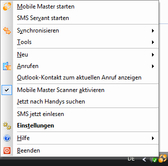In the Feature Tour, you will be introduced step-by-step to what Mobile Master has to offer. Either click Start to begin the Feature Tour or select the topic that interests you the most by clicking it with the mouse.
QuickStart
In QuickStart, the most important actions are listed by topic and can be invoked directly. The user can customize selection of actions by clicking the right mouse button.
Connect Phone
To be able to use Mobile Master, connect your smart phone or cell phone to your PC. All supported phone models are connected either by cable, infrared, or Bluetooth and automatically detected by Mobile Master.
Synchronize
Use Mobile Master to synchronize your contacts/address book, organizer, and multimedia data between your cell/smart phone and PC.
Copy
1. Phone to phone: Transferring data from your old to your new phone, even different brands, is no problem with the function "Copy Station".
2. Address book converter: copy you address book/contacts from one application to another (no phone required).
Manage and Edit
All data on the smart/mobile phone can be edited in different views - either directly as a table or in a separate entry mask.
Phone Explorer
A clearly structured browser displays the file system on your phone. You can easily drag-and-drop any and all files to and from your phone and PC to copy them.
Import and Export
Mobile Master has different formats for importing and exporting your contact and Organizer data. This means you can merge different data sources and import data in any format.
Backup
This backup function makes your work easier: using an assistant, Mobile Master creates a complete backup of your cell phone/smartphone data (e.g. address and phone books, Organizer, notes).
Wizards
Several wizards helps you e.g. to enter birthdays, copy or delete data with just some clicks.
Write SMS messages
With Mobile Master you can conveniently write SMS messages at your PC and send them from your mobile phone / smart phone.
Mobile Master AddIns
The main Mobile Master functions can be integrated directly in the respective contact program or email client using AddIns.
Summary of the Most Important Features
QuickStart
- This is where you will find the most important actions by topic and click to launch.
- One-click synchronization
- Transfer data (addresses, Organizer, notes) from one phone to another (from one brand to another, e.g. from Siemens to Sony Ericsson)
- Identify phones and configure Mobile Master
- Customize functions for own use
Synchronize addresses and Organizers
- Outlook 97, 98, 2000, XP, 2003, 2007, 2010
- Lotus Notes R5, R6, R6.5, R7, R8
- Thunderbird, Sunbird, Thunderbird Organizer
- Mozilla SeaMonkey
- Tobit David InfoCenter V8/V8+/V10
- Novell GroupWise (7.x)
- Palm Desktop 4.1.2 or newer
- Eudora
- The Bat
- Windows Vista contacts and Organizer
- Outlook Express
- Opera
- Eudora
- Or a file (txt, vcf, csv, ics, vcs)
- Just select the folder or categories to be synchronized
- Numerous filter options
Address/Phone Book
- Easy editing of one or several entries
- Work offline, your phone does not have to be connected
- Synchronize contacts
- Compare contacts
- Export to Word, Excel, Open Office, Outlook, Lotus Notes, Palm Desktop, Outlook Express, files
- Import from Outlook, Lotus Notes, Thunderbird, Palm Desktop, The Bat, Eudora, files, Outlook Express, Excel
Organizer
- Easy editing of one or several entries
- Work offline, your phone does not have to be connected Synchronize appointments and tasks *)
- Compare appointments and tasks
- Different views by month, week, work week, day or table
- Supports regularly recurring appointments, including e.g. every 3 weeks or every second Tuesday per month
*) Tasks are not supported for all devices. Please see in the details of the supported devices.
Phone Explorer
- Copy files (photos, mp3, ...) to and from your phone
- Synchronize play lists and single files from iTunes. You can either accept the iTunes selection or modify it in Mobile Master (independent of iTunes)
- Copy play lists and individual iTunes or WinAmp files
- Rapid data transfer for newer Siemens phones via USB, e.g. copy 5MB in 30 seconds to a S75
Click to zoom view.
Backup & Restore
- Easily create a backup of your phone data or restore data at a later point in time. In the Standard and Professional Editions, you can even load data onto another phone.
- Mobile Master automatically creates backups (every time you synchronize or after 20 days) so that you can restore or view an old data set at any time
AddIns
- Mobile Master has AddIns for the following applications:
- Outlook 2000, XP, 2003, 2007
- Lotus Notes R5-R8
- Palm Desktop
- Thunderbird, Sunbird, Thunderbird Organizer
- Tobit David InfoCenter V8/V8+
- This lets you launch a synchronization, for example, directly from your application
- In Outlook, a new button appears when contacts, appointments, and tasks are added that can be used to save the edited data set in Outlook and transfer it immediately to your phone
Additional Features and Operating Elements
Manage Browser Bookmarks
- For convenient bookmark management. Bookmarks can easily be imported from Firefox, Internet Explorer and Opera or added easily to the list with drag-and-drop.
- Only available for newer Sony Ericsson devices (e.g. K800, W880) and several Siemens devices as of S65/M65.
Click to zoom.
Mobile Master Agent
Mobile Master Agent is an additional program that is always active in the so-called system tray:
- It is activated when a mobile phone is connected and automatically launches e.g. synchronization or a selection of actions is displayed.
- Configurable actions when a phone is connected.
Click to zoom.
Easy to use
- Thanks to the Setup Wizard, the phone is automatically detected and the most important settings are set.
- Synchronization can be launched with just a few clicks.
- Work offline: Any and all data can also be edited without connecting up the phone first.
- Profiles: for managing several phones /iPods.