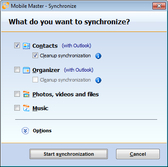Feature Tour: Synchronize
Feature Tour: Synchronize 
Using Mobile Master, you can synchronize your contact, Organizer, and multimedia data between your mobile/smart phone and PC. Prior to the actual synchronization, a data comparison highlights old, modified, and new data, enabling you to make corrections as necessary. For future actions, you have the option of defining filters and automatic routines, e.g. to synchronize the address book of a phone automatically with Outlook when it is within range of the PC. Once the connection has been established, the desired data can not only be compared to the Outlook contact database, but also to all other supported email clients and contact programs.
Summary of the most important settings:
- Mobile Master synchronizes:
- Contacts
- Appointments and tasks
- Photos, music, iTunes, files and directories
with these email/contact programs - Control:
The highlighting lets you check the data to be compared prior to the actual synchronization. You can synchronize the entire address book or individual entries or your Organizer. - Settings:
Settings can be defined for the address book and Organizer separately - For every folder or category:
Settings can be entered for every category or every folder separately: you can define which contacts are to be uploaded to the mobile phone/smart phone - Filters:
You have a number of filter options. And invalid characters in phone numbers are removed automatically, e.g. ( ) from numbers in Outlook, Thunderbird, .... - Field assignment:
The field assignment can be customized to meet your needs, list e.g. 'Family name, first name' in the Name field on the phone or give the address in the Note field. - Enhanced field assignment:
Using enhanced field assignment, you can merge fields; e.g. you have the option of assigning the Name field 'Family name, first name' or 'First name, Family name' (an extremely useful feature for Nokia or Samsung phones some of which only have one name field). - Recurring Appointments:
Recurring appointments are supported including exceptions (e.g. every second Thursday per month except in May).