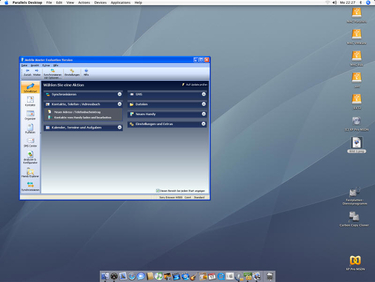Mobile Master on Mac OS X
There are 3 solutions to run Mobile Master on an Apple Mac computer. Mobile Master always runs as a Windows program. An Intel Mac is required.
1. with Boot Camp
2. with Parallels Desktop 3 for Mac
3. with VMWare Fusion
4. with Virtual Box
Virtual Box is a free Virtualization software, that runs on Mac OS (with Intel processor)
When you use Mobile Master under Parallels or VMWare you can
- exchange the contacts between Mobile Master and Mac OS easily by Drag & Drop
- synchronize the iTunes playlists from Mac OS tpo your phone
» Details
Detailed descriptions:
1. with Boot Camp
with Boot Camp from Apple you can install Windoos on Intel Mac. With this you can boot either Mac OS or Windows.
2. with Parallels Desktop 3 for Mac
With the virtualization software Parallels Desktop 3.0 for Mac Mobile Master can be started on Mac OS. A A windows license is required. A trial version of Parallels desktop can be downloaded here.
» Detailed instructions
3. with VMWare Fusion
With the virtualization software VMWare Fusion Mobile Master can be started on Mac OS. A windows license is required. A trial version of Parallels desktop can be downloaded at the VMWare Homepage.
» Detailed instructions
4. with Virtual Box
Virtual Box is a free virtualization software that runs on Mac OS.
Unfortunately the USB support is not yet very good, though it was not possible to connect from the Windows to a phone.
» Detailed instructions